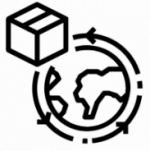FAQ – Frequently asked questions
Below you will find a list of frequently asked questions. Please read these carefully. You may find the answer to your question much faster there than if you ask via our support channels.
I can’t find certain cables or their product number – what should I do?
In some places we have given collective numbers for certain cable types, e.g. 70100. The last two digits indicate the length, eg 70105 = 5m, 70120 = 20m.
Can I get a volume discount?
For larger quantity inquiries please contact shipping@jetvision.de .
Can I change my order afterwards?
No, if you want to change your order, please cancel your old order and then place a new order.
How to cancel my order?
If you have placed an incorrect order, please send us a short message with your order number directly to shipping@jetvision.de or via the contact form. Then we will cancel your order. You can immediately place a new order.
What are the bank details for the SEPA direct debit procedure?
Account holder: Günter Köllner Embedded Development GmbH
IBAN: DE20 7016 9413 0100 5779 87
Bank: Raiffeisenbank Singoldtal, Germany
BIC: GENODEF1HUA
What can I do if the PayPal payment process does not work or has been canceled?
You can send the total amout directly via PayPal to paypal@jetvision.de.
Which items are included in my scope of delivery?
On each product page there is a section titled “Scope of Delivery”. Only the parts listed there are included.
What does express shipping mean?
Express shipping means that your order will be transported faster and more reliably on the shipping route. Nevertheless, our statement “ready for dispatch in x working days” also applies to express shipments.
Do I need to pay import tax or duty in my country?
We ship from the European Union, so recipients in the EU should not have to pay any taxes or duties. Customers outside the EU may be subject to taxes or duties depending on their location.
How do I know if my order has shipped?
You will receive an automatic email notification either from DHL Paket or from Mail Boxes etc. to the email address you have provided when the order is dispatched.
Why didn’t I get an order confirmation?
Please check your inbox and spam folder for the email address you provided. Please check your contact details in your profile again.
Do you also ship to the USA?
Yes.
To which countries can I have my order shipped?
See the Payment & Shipping page for a list of countries we do not ship to. Delivery to all other countries is possible.
Can I pick up my order personally?
No, unfortunately our logistics do not allow personal pickup.
How can I complain about a delivery?
If you have received a defective, incomplete or incorrect delivery, please contact support@jetvision.de .
When will the FLARM BOOSTER come in an outdoor housing with N connectors?
It is expected for the end of June 2022.
What is the best setup?
The “best setup” is highly dependent on the installation location. We cannot provide any special guidance on getting the best setup in general.
Does the FLARM BOOSTER work with my Miner?
Since there is a high number of miners and antennas on the market we rely on your understanding that we cannot test every combination.
When shall I use the 10dB version and when the 17dB version?
This question is hard to answer and we tend to say: If you connect only one miner directly behind the FLARM BOOSTER, mostly with some meters of cable in between, the 10dB version is fine for you. Just if you intend to connect multiple miners via a splitter, the 17dB version may be the better option.
There is a 915 MHz symbol on the FLARM BOOSTER. Does it work in the U.S. and other 915 MHz areas?
No, it doesn’t work. Currently we don’t have a version of the FLARM BOOSTER for any other bands than 868 MHz. To check which frequency band is used in your region, please refer to the following linkhttps://docs.helium.com/lorawan-on-helium/frequency-plans/#frequency-plans-by-country .
How do I connect the FLARM BOOSTER with my antenna?
Please refer to our Helium Setup Guide .
What does 5V-12V and 70mA mean? Where can I find a power supply with 5V-12V and 70mA?
It means you can use any power supply that outputs a voltage between 5V and 12V, which is capable of supplying a minimum current of 70mA or 0.07A. A power supply with 5V and 1A will do just as well as one that is capable of 12V and 100mA. You can use any power supply with a voltage between 5V and 12V and any current with at least 70mA (0.07A).
The FLARM BOOSTER can be supplied with 5V-15V. Will its performance change if supplied with higher voltage?
No, it will not change performance. It’s equipped with an internal voltage regulator.
What are the red and black wires for?
When feeding DC directly and not using our BIAS TEE connect the plus to the red wire and the minus to the black one.
If I supply the FLARM BOOSTER with a BIAS TEE, do I need to supply it via the red and black wire in parallel?
No, you don’t. The supplies can be used alternatively.
Can I get personal assistance/support in building my system?
We offer you a fee-based personal consultation on an hourly basis. We offer you a fee-based personal consultation on an hourly basis. For an individual offer, please contact us at support@jetvision.de .
Is the FLARM BOOSTER batch date the shipping date or the delivery date?
The date is the non-binding shipping date. We make every effort to comply with this and inform our customers if it is apparent in advance that this will be delayed.
What do the LEDs mean and how can I tell if the FLARM BOOSTER is working?
If the FLARM BOOSTER is properly powered, then the green LED should light up. When used for FLARM, the red LED flashes every second. When used for Helium-Mining, the red LED only lights up very rarely – only when a beacon is sent out.
My FLARM BOOSTER is broken, what shall I do?
Please see the section of this FAQ: “Defect FLARM BOOSTER”.
Will you repair my FLARM BOOSTER?
Repairs are possible. Our repair fee is EUR 30 plus shipping. In this case please contact shipping@jetvision.de . If the repair should require more effort, you will be contacted by us.
How do I mount the BIAS TEE?
The BIAS TEE must be mounted between miner and FLARM BOOSTER, not between FLARM BOOSTER and antenna. The coax cable towards the FLARM BOOSTER must be connected to the side labeled with “RF & DC”, the coax cable towards the miner to the side labeled with “RF”. Please refer to our Helium Setup Guide .
The BIAS TEE is limited to 250mA, but I want to use a more powerful power supply, for example 1A (1000mA). Will that break the BIAS TEE?
It will not break the BIAS TEE. The FLARM BOOSTER on the other side of the coax cable will only draw 70mA, which it is specified for.
Will the BIAS TEE break if I supply it with 12V?
No, the BIAS TEE will work with 12V nicely.
When do I need a Cavity Filter?
Whenever you have GSM, Mobile Phone, LTE or other base stations in the neighborhood, a radio transmitter or any other equivalent station, you should use a cavity filter directly after the antenna and before the FLARM BOOSTER.
Does the jetvision Cavity Filter need a surge protector?
There is no need for a surge protector. Besides its excellent low attenuation the filter is also designed to provide a massive DC short in order to discharge any lightning and static electricity to ground.
How can I differentiate between a good and a bad cavity filter?
A good cavity filter always shows attenuation values below 0.8dB. Bad cavity filters or SAW filters will be at 3dB or worse. Not least, SAW filters are sensitive against lightning and static electricity, so you risk their destruction when using it in an unprotected antenna cable.
What can I do if my FLARM BOOSTER is broken or is not working as expected?
Please answer these questions and contact support@jetvision.de .
- Which miner/hotspot are you using?
- Are you using a filter? Which filter and where is it connected?
- Is the green LED on during operation?
- How long did you operate the FLARM BOOSTER in your system until you have noticed that it does not work?
- Did you ensure that the connector labeled “FLARM” is towards your miner and the one labeled “Antenna” is towards your antenna?
- If using the BIAS TEE: The BIAS TEE must be mounted between the miner and the FLARM BOOSTER, not between the FLARM BOOSTER and the antenna.
- Are you aware not to mix standard SMA and RP-SMA connectors? See here .
– RP-SMA-female and SMA-male only fit with high force It might break the connector and due to that interrupt the signal path.
– SMA-female and RP-SMA-male fit into each other easily, but may cause a open circuit for the signal. - Please give us a block diagram of the components and cables that you are using.
Note: Do not forget the power supply of the miner and FLARM BOOSTER. - Are there any GSM, LTE or other base stations in the neighborhood?